BitWrk 0.6.5 released October 19, 2019
BitWrk proudly presents version 0.6.5, the last in the "Mars" series of BitWrk and the last BitWrk for Blender 2.79. This version features a preview of a new system for work data transmission, where sellers help each others to get the work data they need. Download Now.
BitWrk on BlenderDay 2017 Aug 12, 2017
BitWrk was presented at this year's BlenderDay in Stuttgart on Aug 12.
BitWrk covered in Bitcoin Magazine Apr 06, 2017
"One of the more futuristic ideas for Bitcoin that has been floated around is that it could become the currency for payments between machines on some new kind of world computer. BitWrk is a project that has turned this concept into a reality (…)"
Read more on Bitcoin Magazine.
BitWrk Lightning Talk on 31C3 Hamburg, Germany, Dec 30, 2014
Jonas Eschenburg, developer of BitWrk, held a Lightning talk on BitWrk at the 31st annual Chaos Communication Congress (31C3). In his 5 minute talk, he explained the concepts behind BitWrk and gave an outlook on upcoming events.
Blender 2.79 512M (mBTC)
This chart displays activity in the last 24 hours. It works like a stock exchange. If demand for Blender rendering is low, prices fall. If demand is high, prices may rise. If you're seeing nothing, then there hasn't been any activity during the last 24 hours, which probably means that you have exclusive access to the swarm's rendering power.
Frequently Asked Questions (FAQ)
- What do I need to run BitWrk?
- The BitWrk client software runs on Windows, Mac OS X and Linux. The Blender add-on needs at least Blender 0.76.
- Where can I register a BitWrk account?
- You don't have to. When you start BitWrk for the first time, it creates an account for you. It will keep a key file (privatekey.wif) to identify itself to the BitWrk service. Your account will be named something like 1MwvTNehPz7U5XYn3h1G7LVPANv3GFq6JR. This does not only look like a Bitcoin address, it is one. BitWrk's algorithms are based on Bitcoin technology.
- Does BitWrk cost money?
- The BitWrk client software is free (in fact, both client and server are Open Source). Unless there are participants offering work for free (which is currently the case), the idea is to bid a very small amount of money per work unit. The service itself will deduct a small fee (currently 3% but subject to change) off the price of each transaction.
- Do I need money to try out BitWrk?
- No. It is currently possible to bid 0 BTC for Blender rendering, and there are servers selling for this price.
- Can I use BitWrk for privacy-sensitive projects?
- While BitWrk doesn't make it particularly easy to do so, a seller might copy the work data you transmit. This is a problem inherent to all community-driven rendering services.
- How can I transfer Bitcoin into and out of BitWrk?
- In the client user interface, switch to the "Accounts" page. For transferring money into BitWrk, you need to request a deposit address first. This usually takes a couple of seconds. Bitcoins transferred to that address will be credited to your account after one hour on average. Withdrawals from BitWrk are planned, but not implemented yet.
- If withdrawals from BitWrk aren't implemented yet, how can I get my money back?
- First of all, please make sure not to put any large amounts of money on your BitWrk accounts. Keep your deposits small in order to avoid the situation, until withdrawals can be triggered with the Bitcoin client. Until then, please ask the developer, Jonas Eschenburg, jonas (at) bitwrk.net, to send you the money on your account.
- My tiles don't render, what can I do?
- Make sure you have published your tiles using BitWrk's web UI (video). If you observe that tiles frequently time out (i.e., they become grey in the web UI), look at what state in which they time out. If the are in TRANSMITTING state, the work data transmission might take longer than expected. If they are in WORKING state, the tile rendering takes longer than expected. BitWrk is supposed to calculate a good tile size automatically, but the algorithm doesn't work perfectly yet. In that case, you can make tiles smaller by increasing the "boost factor" (in the Blender add-on: "Show advanced options" → "Boost factor"). A boost factor of 2 will create twice as many, and hence, smaller tiles.


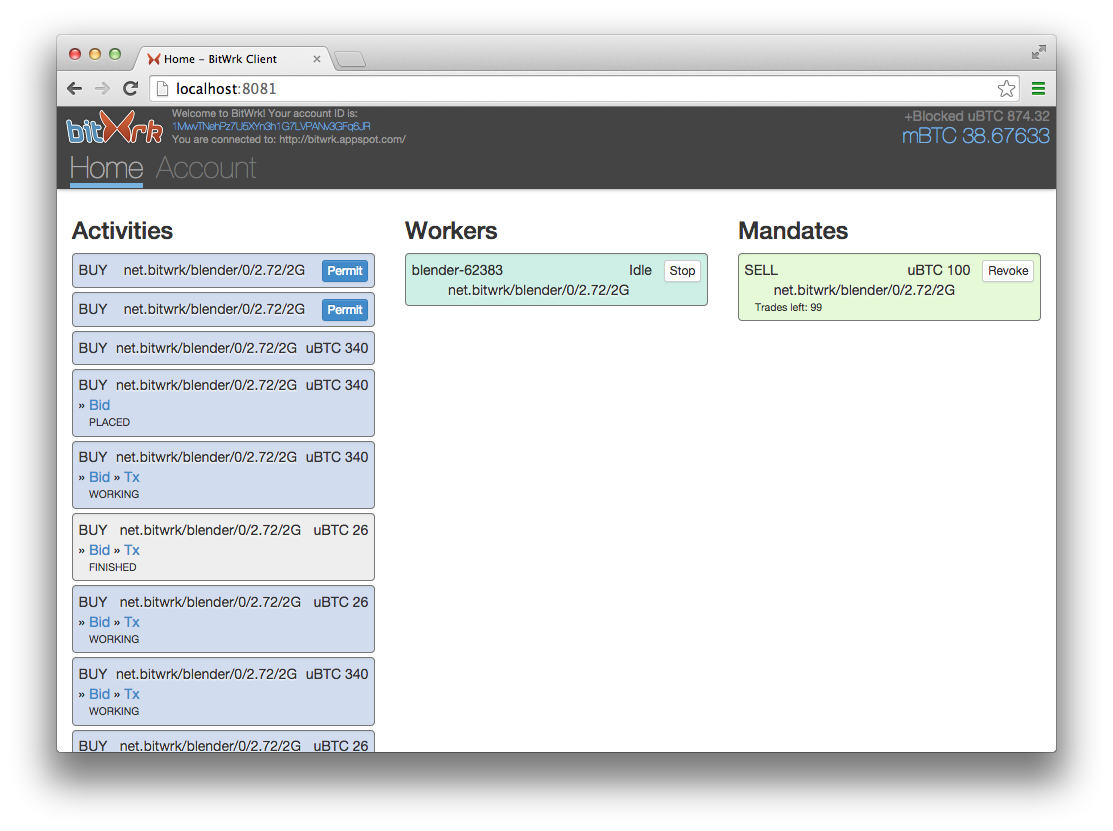

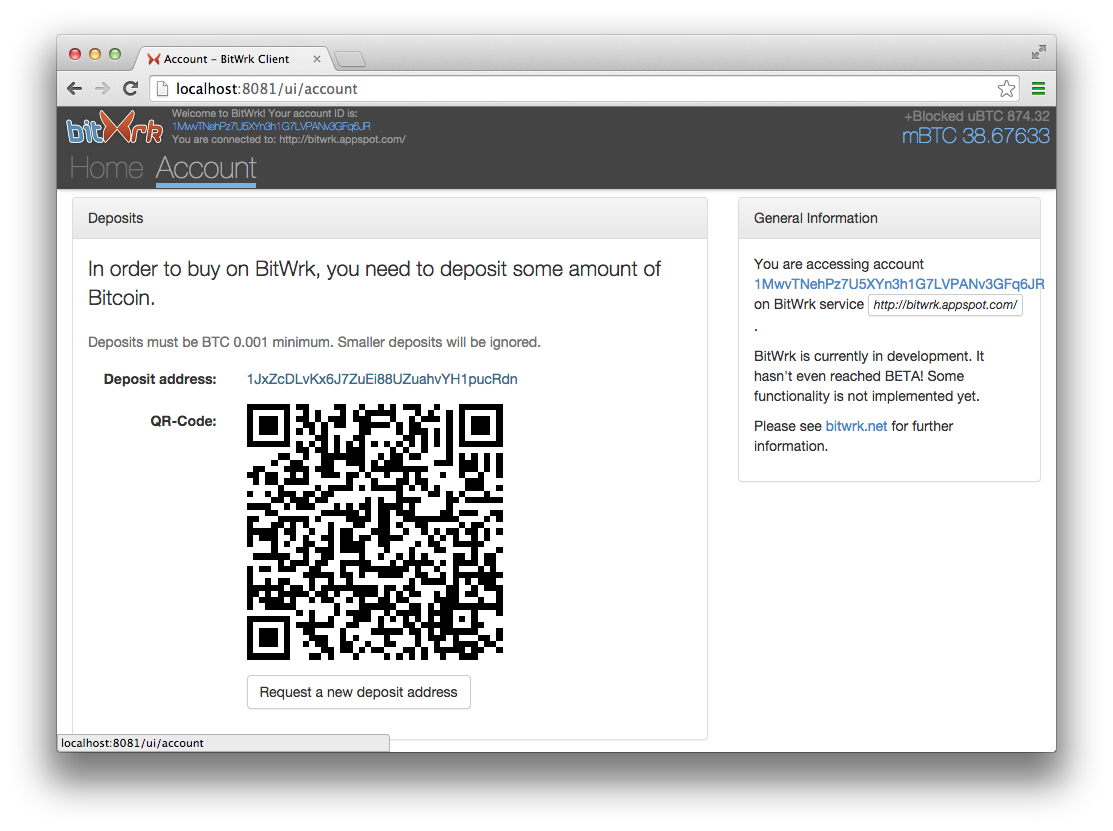 This screenshot shows the Bitcoin depositing process. Sending Bitcoin to the right address from your cell phone is easy thanks to QR-codes.
This screenshot shows the Bitcoin depositing process. Sending Bitcoin to the right address from your cell phone is easy thanks to QR-codes.



